GTA SA Multiplayer (SAMP) 6.9 – Android (LITE/NORMAL)
FEATURES OF SAMP 6.9
- - Added log file (SAMP / samp-log.txt). The file stores the state of the application and information about errors and failures.
- - Added settings file (SAMP / settings.ini). With the help of this file you can configure GUI elements, server login parameters (nickname, server password)
- - Client files are protected from modification
- - Rendering is rewritten. Now it consumes less resources, the possibility of artifacts is excluded.
- - The chat window has been rewritten.
- - In test mode, dialog boxes are added. (2 styles: MSGBOX, INPUT)
- - Implemented virtual keyboard. The keyboard has 3 layouts (Russian, English, digital).
- - Added menu to select the player's class. Total compliance with 0.3.7.
- - Added 0.3.7 skins (300-311 id)
- - Now there is an opportunity to play a single player game. To play in Multiplayer mode, a separate button is added.
- - The synchronization of players on foot and in the car is rewritten. The player's movements are as smooth as possible, many buttons are synchronized (beep, stroke, swim / dive, run / walk, block, brake / manual / skid etc)
- - Minor corrections: a bug with a bottle after death, a rendering of the HP strip, correction of automatic sounds, repair of motorcycles, etc., etc. The list is endless
- - Superseded player names. Show nickname, HP, armor, AFK.
HOW TO INSTALL:
DOWNLOAD:







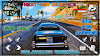
0 Comments